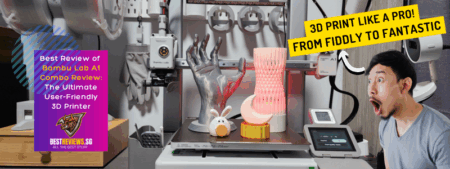When Budget Controllers Fall Short: Why I Picked the ROG Raikiri Pro PC Controller
I have always preferred a keyboard and mouse. They offer precision, speed, and control that few setups can match. Yet, some games play better with a controller. After long hours at my desk, I wanted a more relaxed way to game. Budget controllers worked for a while, but they quickly showed their limits. Buttons felt inconsistent, triggers lacked range, and remapping options were minimal. I needed something better tuned for modern PC gaming. That need led me to the ASUS ROG Raikiri Pro PC Controller.

The ROG Raikiri Pro stood out immediately. Its matte semi-transparent shell looks clean, and the small OLED screen adds a touch of function and style. The four back buttons keep your thumbs on the sticks, and physical switches let you choose short or full trigger pulls. It supports three connection modes for PC—USB-C, 2.4 GHz RF, and Bluetooth—and even includes an ESS DAC for high-quality wired audio through the 3.5 mm jack.

Everything connects through ASUS Armoury Crate, which lets you fine-tune almost every control. You can remap buttons, adjust stick curves, change trigger sensitivity, and tweak vibration strength. You can also upload simple OLED animations. The experience feels complete and highly adjustable. On PC, it works as intended. On Xbox, though, there is one limit worth noting: the ASUS ROG Raikiri Pro only runs in wired mode. That was a fair trade-off for what it offered on PC.
The Raikiri Pro is not flawless. The OLED display is more decorative than functional. The D-pad lacks the precision some players want, and the back buttons can feel awkward for larger hands. The controller connects to the Xbox only through a cable, so wireless play is limited to PC. Despite these points, the Raikiri Pro offers strong performance, deep customisation, and excellent build quality for PC users who value precision and control. It is a premium upgrade for those who want a refined, configurable pad without unnecessary flash.
- PC tri-mode: Rock-solid 2.4 GHz dongle, seamless USB-C fallback, and handy Bluetooth for casual play.
- Superb trigger tuning: Physical short/full throw switches plus precise start/stop and curve control in Armoury Crate.
- Deep customisation: Per-profile stick curves, dead zones, rumble, lighting, OLED art—profiles stored on the controller.
- Clean wired audio: Built-in ESS DAC with 3.5 mm jack delivers crisp headset sound when cabled.
- Comfortable, familiar feel: Xbox-style shape, micro-dot textured grips, knurled stick rims for secure control.
- Battery stamina: Long runtimes with RGB/OLED dialled back.
- Neat practicality touches: On-controller profile switching and a clever compartment to stash the 2.4 GHz dongle.
- Distinctive look: Tasteful RGB and a monochrome OLED give personality without garish glare.
- Wired-only on Xbox: No Xbox wireless support—PC is where the tri-mode shine truly applies.
- OLED is more show than go: Charming, but its two-button menu is fiddly and can’t replace proper software.
- Config requires a cable: Full Armoury Crate tuning only appears when connected via USB-C.
- Divisive rear buttons: Four extras are useful, but their small, high placement can feel awkward under pressure.
- D-pad precision varies: The dish design may mis-register cardinals for purists in fighters/platformers.
- No Hall-effect sticks: Potential for long-term drift versus newer drift-resistant designs.
- Non-modular hardware: No swappable sticks/D-pad or detachable paddles like some “pro” rivals.
● Display: 1.3″ 128 x 40 OLED display, 2 grey level
● Extra Buttons: 4 multi-function buttons
● Layout: Xbox-style with A, B, X, and Y
● Connectivity: Wired USB-C, Wireless RF 2.4GHz (USB dongle), Bluetooth 5.0
● Cable Length: 3 meters, braided cable, detachable
● Audio: 3.5mm analog audio port (for mic in and audio out) ESS DAC
● Dimensions: 103 x 155 x 64 mm, 330g
● Compatibility: Windows 10, Windows 11, Xbox Series X / S. and Xbox One

Why I’m Buying the Raikiri Pro Now
When the Raikiri Pro launched in 2023, I skipped it. It looked impressive, but the price felt too high and the OLED display seemed unnecessary.
Two years later, it makes sense. Prices have become more reasonable during sales, and my gaming habits have changed. I play primarily on PC now. I spend more time in shooters that need fast triggers, racers that need smooth throttle control, and action games where staying on the sticks matters.

The Raikiri Pro delivers that control. The trigger switches let me change from short to full pull instantly. Armoury Crate lets me set precise activation points, so every game feels tailored. The rear buttons move key actions off the face buttons, keeping my thumbs focused on movement and aim. The tri-mode connection gives me 2.4 GHz for low latency, Bluetooth for travel, and USB-C for instant charging. The built-in ESS DAC provides clean wired audio without extra gear.
It looks sharp, feels balanced, and stores my custom profiles. The Raikiri Pro no longer feels excessive. It matches how I play and what I need. That is why I am buying it now, for better control and less compromise.
Unboxing the ROG Raikiri Pro PC Controller
The ROG Raikiri Pro comes in a clean matte box that follows ASUS's familiar red and black colour scheme, with a thin strip of Xbox green to show console support. The key specifications and badges are printed clearly, giving buyers an instant idea of what is inside. Slide the sleeve off and find a plain black inner box with a glossy ROG logo and model name printed across the surface. It feels sturdy and well presented.

Inside, the controller sits in a foam cradle, wrapped for protection. The layout is tidy. Below the tray are the accessories and documents. ASUS includes a three-metre USB-C to USB-A cable for charging and wired play. The cable is braided, firm, and secured with a reusable ROG-branded tie. The 2.4 GHz wireless dongle is not loose in the box. It is tucked safely into the storage slot on the back of the controller, which keeps everything together for travel.
The unboxing process is efficient and straightforward. Within minutes, the controller is ready for use. The translucent matte finish and small monochrome OLED screen stand out immediately, giving the Raikiri Pro a distinctive but restrained look. The presentation feels deliberate, combining premium materials with practical design choices that make setup straightforward.
First Impressions: Sci-Fi Flair, Tactile Familiarity
The ROG Raikiri Pro's angular lines, subtle RGB lighting, and semi-translucent matte shell present a clean and distinctive ROG identity. The small monochrome OLED above the ABXY buttons draws attention immediately. It displays connection mode, battery level, and user profiles and can show short animations uploaded through Armoury Crate. The lighting is subdued and evenly diffused, giving the controller a refined rather than flashy look.

The shape mirrors the Xbox controller, which makes it comfortable from the start. The textured micro-dot grips stay firm even when your hands get warm. Knurled thumbstick rims add a secure hold, while the lightweight build reduces strain during long sessions. At around 260 grams without the cable, the Raikiri Pro feels balanced with no awkward weight shifts. Buttons and triggers sit neatly in place, and the build quality is consistent across all panels.
The OLED screen is practical for checking status and switching profiles, but limited for deeper adjustments. It adds personality rather than control depth. As a first impression, the Raikiri Pro combines solid build quality with functional design choices that prioritise comfort, precision, and small customisation touches. It looks like a premium controller and feels ready for casual and competitive play.
Design, Ergonomics, Build Quality
Design Aspect
The Raikiri Pro looks and feels like a premium controller designed for serious PC players. It keeps the familiar Xbox-style shape but adds ASUS's details, such as a semi-translucent matte finish, angular accents, and soft RGB lighting. At the centre sits a small monochrome OLED display that shows battery and connection information and can play simple animations. The lighting is subtle and evenly spread, giving the controller a clean, professional appearance rather than a flashy one.
Comfort and Handling
The controller sits naturally in the hands. The handles use a micro-dot texture that keeps grip secure during long gaming sessions. The weight balance feels right, with no awkward heaviness on either side. The thumbsticks are smooth and responsive, and the knurled edges stop slipping even when hands are warm. For players used to an Xbox controller, there is no learning curve. The Raikiri Pro feels lighter than many competing “pro” models, which helps reduce fatigue during extended use.
Buttons and Layout
The main buttons and bumpers give a consistent and firm response. The triggers have a clear advantage because the built-in short and full-throw switches let players adjust travel distance quickly. Four additional rear buttons provide extra control options for fast actions. They are easy to reach but may feel high for players with larger hands. The dish-shaped D-pad allows smooth rolling inputs, which suit fighting and action games, although some users may prefer sharper directional clicks. A small compartment at the back neatly stores the 2.4 GHz dongle, a valuable feature for travel and tidy setups.
Build and Materials
Build quality is strong. The shell feels solid with no creaks or loose joints. Seams are aligned precisely, and the controller has no visible weak points. The matte surface resists fingerprints better than glossy plastic. In the box, ASUS includes a three-metre braided USB-C to USB-A cable with branded connectors and a reusable tie, suitable for both charging and wired play. The textured grips can collect dust over time, but regular cleaning keeps them fresh.
The Raikiri Pro combines familiar ergonomics with thoughtful design touches. Its lightweight, solid construction, and proper trigger and grip details make it a comfortable controller for long sessions. The build feels dependable, and the design is distinct without being overcomplicated.
Buttons, Sticks and Triggers
Face Buttons
The face buttons are light and consistent. Travel is moderate, which prevents accidental double presses. The slanted caps help you find them by touch. Legends are dim in low light, so consider muscle memory rather than visual cues for fast play.

D-pad
The D-pad uses a dish plate. It rolls cleanly for quarter circles and diagonals, which helps in fighters and some action games. Cardinal precision is not its strongest trait. If you rely on strict up, down, left, right in platformers or retro titles, expect a short adjustment period and consider raising the stick dead zone slightly to reduce accidental diagonals.
Thumbsticks
The sticks centre reliably and track smoothly. In Armoury Crate, you can set response curves, inner and outer dead zones, and separate profiles for different genres. A linear curve with a 2 to 3 percent inner dead zone works well for shooters. A gentle curve suits third-person cameras. The sticks are not Hall effect, so long-term drift is possible. I saw no drift in testing, but note this limitation if drift immunity is critical.

Triggers
This is the standout. Two rear switches change each trigger from a short hair trigger to a full analogue pull. In Armoury Crate, you can set start and end points and shape the response. For FPS, short throw with early activation gives quick shots and faster resets. Full throw with a softer mid-range for racing gives finer throttle and brake control. The hardware switches handle the mode, and the software gives you precision.

Rear Buttons
There are four rear buttons. They register quickly and support remapping in Armoury Crate. Good starting assignments are jump and reload on the lower pair, melee and ping on the upper pair. Placement is high and compact, which suits smaller hands more than larger ones. Expect a few sessions before you stop mixing top and bottom.

Practical Setup Tips
- Shooters: right trigger short throw, early activation, linear stick on the right, small inner dead zones, rear buttons for jump and reload.
- Racers: both triggers full throw, widened dead zones to avoid accidental input, mid-weighted response, and rear buttons for look back and camera cycle.
- Platformers: reduce D-pad sensitivity in-game if available, or increase stick dead zones to curb stray diagonals.
Connectivity, Audio and Battery Life
Connectivity
The Raikiri Pro offers three PC connection modes. Use the 2.4 GHz USB dongle for low latency. It is stable in crowded wireless setups and stores in a rear compartment. Use Bluetooth for quick pairing with laptops or tablets and for casual play. Use the USB-C cable for the fastest input and for competitive games. On Xbox Series X, the Raikiri Pro works only over USB-C. The wireless modes are for PC and mobile. Full Armoury Crate customisation appears when the controller is connected by cable.

Audio
Wired use unlocks the 3.5 mm headset jack with an ESS DAC. Sound is cleaner and louder than basic pass-through. Voice chat is clear. This DAC path does not work over 2.4 GHz or Bluetooth. If you want headset audio routed through the controller, play wired.

Battery Life
Expect up to 48 hours with RGB and vibration disabled. With lighting and the OLED active, the typical runtime drops to roughly 10 to 15 hours. Charging is simple. Connect the USB-C cable and continue playing while it tops up.
Use 2.4 GHz for shooters and action games on PC. Switch to Bluetooth for light gaming on a laptop or tablet. Plug in USB-C for tuning in Armoury Crate, for rhythm games, or when using the headset jack. Keep lighting minimal if you need multi-day battery life.
Customising the Raikiri Pro
You can shape the Raikiri Pro in two ways. Quick tweaks on the controller. Complete control in Armoury Crate. Use the first for fast changes. Use the second for precise tuning.
Quick Changes on the OLED
The Raikiri Pro has a simple on-device menu that lets you change profiles, switch connection mode, check battery level and set OLED brightness or animation. Press the two small buttons on the top edge to open the menu. The right button scrolls with a short press and confirms with a long press. The left button goes back. It is helpful for fast changes before a match, but slow for detailed setup. You cannot remap buttons or reshape stick curves here. Treat it as a quick switcher, not your main control panel.

Complete Control in Armoury Crate
Plug the controller in with USB-C to unlock the complete customisation toolset. Armoury Crate lets you set the exact start and end points for each trigger, choose short or full travel, then tune the response so shooters feel snappy and racers feel progressive. You can independently shape both sticks with presets or custom curves, set inner and outer dead zones, and invert axes. Rear buttons can be mapped to common actions or sensitivity shifts. Vibration can be adjusted per motor. Lighting and OLED graphics can be changed, and you can upload monochrome animations. Firmware updates are also available through the Armoury Crate. The richest options appear only when the pad is cabled. If you are on the 2.4 GHz dongle or Bluetooth and want to fine-tune, connect the USB cable first.

Here is a list of things you can customise via Armoury Crate:
- Modify Trigger steps
- Change Stick sensitivity and choose among several presets
- Customize M1 to M4 rear buttons
- Change vibration settings
- Change LED brightness, speed, direction, and style
- Modify Wireless Power Saving Options
- Update the firmware
- Upload new OLED animations or choose from available presets
Profiles and everyday use
Once you've built layouts for your favourite genres, you can store a few profiles on the controller and switch between them in seconds, either from the OLED menu or the app. In practice, that means a short-throw, early-bite trigger profile for shooters, a full-travel, mid-range-focused one for racers, and a gentler stick curve for third-person adventures without changing Windows settings.
Raikiri Pro Performance
PC is where the Raikiri Pro shines. The 2.4 GHz dongle feels as quick as wired in shooters and racers, even in busy wireless environments. USB-C play is rock solid and ideal for competition. Bluetooth suits laptops and tablets for casual sessions, but serious players should stick to 2.4 GHz or USB-C.
Inputs feel dependable. Face buttons have moderate travel and consistent actuation. Bumpers and triggers register cleanly. The dish-style D-pad favours rolling inputs for fighters and action games. If you want strict four-way accuracy, expect a short adjustment period.

Triggers are the headline feature. Hardware throw switches let you jump between short and full travel instantly. Armoury Crate enables you to set the exact start and end points, then shape the response. Use short pulls for rapid fire in FPS titles. Use full travel for smooth throttle and brake in racers. The four rear buttons help keep thumbs on the sticks, though their higher placement needs practice before it feels natural.
Audio and battery stamina round things out. The ESS DAC in wired mode delivers cleaner headset sound, more volume headroom, and clearer chat through the 3.5 mm jack. Battery life is strong if you keep RGB and the OLED off, expect about 35 to 40 hours. With lighting and animated OLED on, expect roughly 10 to 15 hours. Charging continues while you play over USB-C.
Editor's Final Thoughts: Should You Buy the ASUS ROG Rakiri Pro PC Controller?
A Polished PC Performer
If you play mainly on PC and like to tune your gear, I recommend the Raikiri Pro. The trigger toggles and Armoury Crate controls let you precisely shape response, dead zones, and curves. The 2.4 GHz wireless link feels quick and stable, and the USB-C handover is seamless. The ESS DAC provides cleaner wired headset audio. Battery life can reach up to 48 hours with lighting and vibration off, which is strong for regular evening sessions.

Limitations You Should Know
This controller is wired only for Xbox. Its wireless modes are for PC and mobile. The OLED is advantageous for status and quick profile swaps, but is not a daily control surface. The on-pad menu is slow to navigate. Full customisation in Armoury Crate is best when connected by USB. The rear buttons are compact and high, which some hands will find cramped. The dish-style D-pad is acceptable for rolls but is less ideal for strict cardinal presses. The sticks are not Hall-effect, so I cannot confirm long-term drift resistance.
Value, If Your Use Case Fits
You are paying for flexibility and features rather than modular parts. If you enjoy building profiles for different games, the Raikiri Pro earns its keep. If your priority is native Xbox wireless, swappable hardware, or a clickier D-pad, other pads match those needs better at similar prices.
Verdict
I recommend it for PC players who want deep tuning and reliable low-latency play. For Xbox-first players who wish to have cable-free gaming, I would not recommend the ROG Raikiri Pro. If your desk is your arena, the Raikiri Pro makes sense. If your sofa is, look elsewhere.