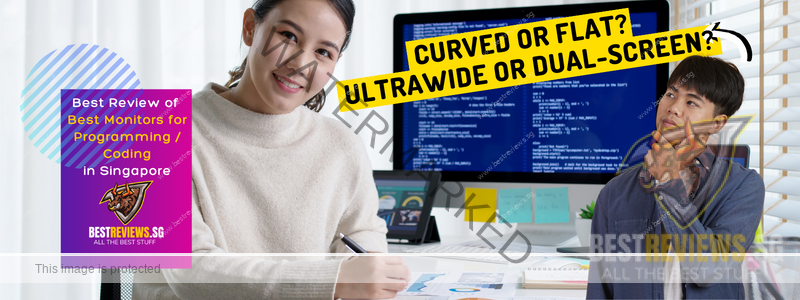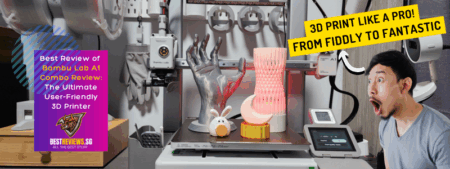Best Programming Monitors in Singapore: Eye Care Features for Coders
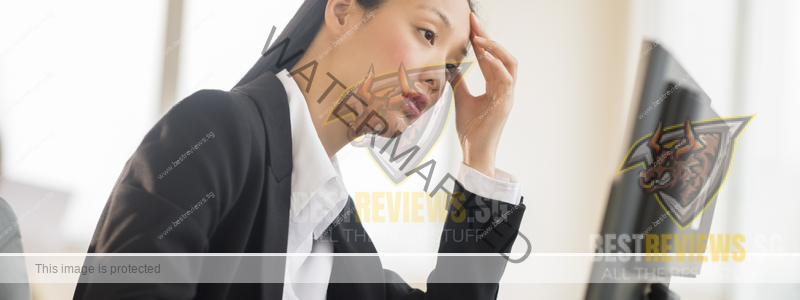
Programmers spend a lot of time working on their craft, tapping away at the keyboard while keeping their eyes on the screen. This intense focus can be hard on the eyes, so buying a good monitor is essential.
Programmers should choose a sharp, clear screen with good contrast to avoid eye strain. The monitor should be big enough to show a lot of lines of code and still fit on the desk. How the screen handles movement and responds to input is very important for game developers. Personal preferences should also be considered, like setting up multiple monitors or UltraWide displays and how the screen is set up (landscape or portrait).

The best programming monitor will make it easier for you to code and work on creative projects. Even though it may seem like any screen will do for coding tasks, the right monitor can make a big difference in your work, just as a comfortable and well-designed keyboard can change how you type.

Some of the best monitors for programmers are those with large aspect ratios or portrait orientations, which make it easy to see long sections of code. Picture-by-Picture and other features that let you do more than one thing simultaneously can be helpful. If you use one of the best laptops for programming, you may need a USB-C port. Also, because you spend so much time looking at the screen, choosing a monitor with flicker-free technology and a blue light filter is crucial to keep your eyes from getting tired. In this guide, we'll look at the best monitors for programming so you can make an intelligent choice.
Must-Have Features for the Perfect Programming Monitor
In the programming world, you need the right tools to be productive and stay comfortable over time. A good monitor that is made to fit the programmer's needs can be a big help in reaching these goals. But what makes a monitor perfect for professional developers and people who like to code for fun? In this article, we'll talk about the essential things that can help you improve at programming and reach your full potential.
Resolution and Clarity: A monitor's resolution directly affects how clear text and images are, making it an essential factor for programmers. High-resolution displays, like 4K or QHD, show sharp and clear images. This lets you work efficiently and focus on small details in your code. Also, a sharp screen can help you avoid eye strain during long coding sessions and help you find mistakes or inconsistencies faster.

Screen Size and Aspect Ratio: You need a big screen and a widescreen aspect ratio to simultaneously see multiple windows, long sections of code, and documentation. Widescreen and ultra-wide monitors give you a lot of space on the screen, making it easier to work without switching between tabs or windows all the time. This ability to do more than one thing at once can help streamline work and make people more productive.
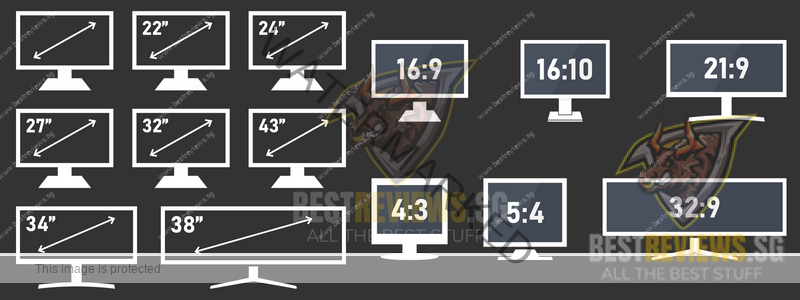
Ergonomics and adjustability: Programmers who spend long hours in front of their monitors must be comfortable. Ergonomic features, such as height, tilt, swivel, and pivot adjustments, let you move your monitor into the best position for your eyes. You can also see long lines of code better if you can turn the screen into portrait mode. This will make your programming experience even better.

Panel type and colour accuracy: Color accuracy is not a top priority for every programmer, but those who work on web design, game development, or other visually-focused projects should think about monitors with high-quality panels like IPS or VA. These panels have better colour reproduction and wider viewing angles to see things more clearly and enjoyably.
Connectivity Options: HDMI, DisplayPort, and USB-C, among other options, let you connect a wide range of devices, such as laptops, gaming consoles, and even smartphones. USB-C is great for modern programming laptops because it enables you to charge the laptop, transfer data, and show visuals, all with a single cable.

Flicker-Free Technology and Blue Light Filters: Choosing a monitor with flicker-free technology and a blue light filter is essential to keep your eyes from getting tired during long coding sessions. These features stop the screen from flickering and putting out blue light, which can make your eyes tired, hurt, and even mess up your sleep.

In short, the best programming monitor for a programmer should give them a comfortable and productive place to work by combining high resolution, a lot of screen space, an ergonomic design, and eye care technologies. You can improve your programming skills and reach your full potential by choosing a programming monitor that fits your needs.
Expert Tips for Selecting the Best Programming Monitor
As a fellow programmer and content creator, I know how important it is to choose the right programming monitor for maximum comfort, efficiency, and productivity. The first thing to consider is the monitor's screen size and resolution. A display with a high resolution, like 4K or QHD, gives you clear images and reduces eye strain. A larger screen with a widescreen aspect ratio lets you see more lines of code, keep documentation open, and easily switch between tasks.

I've learned from experience that ergonomics and the ability to make changes are vital for staying comfortable during long coding or content-creation sessions. Adjustable monitors let you change the screen's height, tilt, swivel, and pivot to fit your needs. This makes it easier on your body. Also, a monitor set to portrait mode can be a game-changer when working with long code sections.
I dabble in web design and content development, so panel type and colour accuracy are critical. IPS and VA panels have better colour accuracy and wider viewing angles to see things more clearly and enjoyably. It would be best if you had flicker-free technology and blue light filters to keep your eyes from getting tired.

When picking a programming monitor, remember to look at how it connects to other devices. Choose flexible connections like HDMI, DisplayPort, and USB-C to ensure your devices will work with them now and in the future. USB-C is especially useful because it can charge, transfer data, and show a screen in one cable.
As a programmer and content developer, I've also learned the value of programming monitors with unique features like Picture-in-Picture or Picture-by-Picture, which let you watch content from multiple sources simultaneously. This has helped me a lot when working in different programming environments, comparing code, or figuring out what's wrong.

Ultimately, choosing the best programming monitor is a personal journey that requires careful thought about resolution, screen size, ergonomics, panel type, eye care technologies, and connectivity. By putting these features in order of importance based on your needs, you can improve your coding skills and reach your full programming potential. Getting the right monitor can make a huge difference.
Comparing Curved and Flat Monitors: Which is the Best Programming Monitor for You?
Choosing a curved or flat monitor depends on your preferences and how you plan to use it. If you want to save money or use multiple monitors, a flat monitor is the best choice.

✅ More comfortable viewing: Curved monitors make the viewing distance more even, which makes it easier on the eyes and more comfortable to look at the screen for long periods.
❌ Limited Viewing Angle: Viewing angles can be limited by the way a monitor is shaped, making it hard to see the screen from the sides.

✅ Less Reflections: Reflections are less of a problem on flat monitors because the screen surface is flatter. This makes it easier to see in bright places.
❌ Increased Eye Strain: Flat monitors require more adjustments to find a comfortable viewing position, which can lead to eye strain when using the screen for long periods.
In the end, curved and flat monitors each have pros and cons. Your choice will depend on your preferences and how you plan to use it. If you want to feel more immersed in what you're watching and have a more comfortable viewing, a curved monitor might be a good choice. A flat monitor is better if you need to see the screen from different angles and want less reflection.
Our Rigorous Process: Discovering the Best Programming Monitors
As a reliable source for monitor reviews, we know how important it is to give our readers correct and unbiased information. To ensure our reviews are as complete and accurate as possible, we use a strict testing process that includes objective and subjective evaluations.
First, we carefully choose a variety of monitors to review from different brands and price ranges. Then, we used standard measurement tools and software in the industry to test each monitor's colour accuracy, brightness, and contrast ratio.
We don't stop there, though. We also do subjective evaluations by putting each monitor through real-life tests to see how well it works in everyday situations. Our team spends hours using each monitor for work, games, and fun to figure out how good it is, how easy it is to use, and how well it works.
We make detailed notes about each monitor's strengths and weaknesses during the testing process. We then give our readers a full review that covers everything from design and features to performance and value.
In short, our goal is to give our readers all the information they need to buy a monitor in an informed way. You can trust us to provide honest, unbiased reviews that will help you find the best monitor for your needs, whether you're a professional designer, gamer, or just looking for a great monitor for everyday use.
We are careful and balanced in how we format and structure our editorial reviews on computer monitors. We think that our suggestions will give you the information you need to make a good decision about what to buy.
Best Programming Monitors in 2025: Comprehensive Reviews by Our Editor
There are many different kinds of computer monitors in Singapore. Many top brands make high-quality products to meet the needs of other users. There is a monitor for everyone, whether you are
- A professional who needs a large, high-resolution screen for work.
- A programmer who needs a conducive screen for work.
- A student who needs a monitor for studying.
- Just someone who wants to watch the latest movies and play the latest games.
There are a few essential things to think about when choosing a monitor. When selecting, consider factors like screen size, resolution, refresh rate, and colour accuracy. Other features, like the ability to connect to other devices, have built-in speakers, and be adjusted, are also essential to consider.
In addition to product information, we'll also give you tips on how to make the most of your new programming monitor. We will help you take your experience to the next level by optimising your screen resolution and changing the colour temperature. By the end of this review, you will know exactly what to look for in a programming monitor and which models will work best for your needs.
Whether you're a professional, programmer, student, or just someone who likes to stay connected and entertained, this review will give you the information you need to make the best choice for your needs and get the most out of your money.
Top 13 Eye-Care Programming Monitors in 2025
#1 BenQ GW2790QT 27 Inch 2K QHD Eye-Care Programming Monitor
- QHD resolution (2560×1440) for clear visuals
- IPS panel ensures accurate colors and wide viewing angles
- Minimalistic design with slim bezels and matte white finish
- Ergonomic stand with height, tilt, swivel, and pivot adjustments
- Flicker-Free technology reduces eye strain and fatigue
- Low Blue Light mode for comfortable viewing
- BenQ Eye-Care Technology
- Brightness Intelligence Technology adjusts screen brightness automatically
- Multiple color presets to cater to various needs
- Suitable for office work, programming, contention creation and casual use
- Excellent connectivity options
● Power Input: 100-240V AC, 50/60Hz
● Screen Size: 27 inches
● Panel Type: IPS
● Pixel Per Inch (PPI): 109
● Brightness: 350 cd/m²
● Viewing Angle: 178° (Horizontal / Vertical)
● Colour Gamut: 99% sRGB
● Contrast: 1000:1 (typical)
● Colour Support: 16.7 million colors
● Aspect Ratio: 16:9
● Response Time: 5ms (Gray to Gray)
● Maximum Resolution: 2560×1440 (QHD)
● Recommended Resolution: 2560×1440 (QHD)
● Maximum Refresh Rate: 75Hz
● Recommended Refresh Rate: 75Hz
● Flicker-free: Yes
● Number and type of ports: HDMI (v1.4) x 1, DisplayPort (v1.2) x 1, USB C (PowerDelivery 65W, DisplayPort Alt Mode, Data), Daisy Chain Technology, USB 3.2 x 2, Headphone Jack
● Ergonomic Design: Slim bezels and matte black finish.
● Adjustable Stand: Height, tilt, swivel, and pivot options.
● Flicker-Free Technology: Reduces eye strain and fatigue.
● Low Blue Light Mode: Comfortable viewing experience.
● Brightness Intelligence Technology: Auto-adjusts screen brightness.
● Versatile Use: Office work, programming, content creation, web browsing, casual content.
● Multiple Connectivity: HDMI, DisplayPort, DisplayPort out (MST), USB-C, USB, and audio out
● Tailored Modes for Multi-Usage: 8 preset colour modes devised to make every color pop out for easy readability with optimized contrast and saturation of dark mode.
● Eye-Care Focus: Designed for user comfort and health.
BenQ GW2790QT 27 Inch 2K QHD Eye-Care Programming Monitor
The BenQ GW2790QT Eye-Care Programming Monitor is a 27-inch 2K QHD display designed for hybrid work and prioritizes user comfort and eye health. With a suite of eye-care technologies, this monitor is ideal for users who spend long hours in front of the screen. It come equipped with an ergonomic design, USB-C data transfer, charging plus integrated USB-hub connection.

Design and Build Quality: The BenQ GW2790QT has a sleek design with thin bezels, a matte white finish, and a stable T-shaped base that fits well on any desk. The monitor's ergonomic stand can be adjusted in height, tilt, swivel, and pivot, so users can find the best viewing angle and keep good posture even during long work sessions.
Performance: The GW2790QT has a reliable response time of 5ms and a refresh rate of 75Hz, which makes it good for daily tasks and light multimedia use. Even though it wasn't made with gaming or color-sensitive work in mind, it works well and is reliable for office work, web browsing, and casual content consumption.
Display Quality: The GW2790QT's 27-inch 2K QHD (2560×1440) IPS panel offers sharp images, true colours, and a wide range of viewing angles. With a brightness of 350 nits and a contrast ratio of 1000:1, this monitor is easy to see in a wide range of lighting conditions. It comes with 8 preset colour modes tailored Modes for Multi-Usage from Coding Mode to M-Book Mode.
Features: With its eye-care technologies, the BenQ GW2790QT is designed to make watching TV more comfortable. These include Flicker-Free technology and a Low Blue Light mode, which help reduce eye strain and fatigue during long use. Also, the Brightness Intelligence Technology (BIT) automatically adjusts the brightness of the screen based on the amount of light in the room. This makes the user experience even more comfortable.
Connectivity: The BenQ GW2790QT has a wide number of ways to connect: 1x HDMI, 1x DisplayPort, 1x DisplayPort out (MST), 1x USB-C (upstream), 1x USB-C (downstream), 3x USB 3.2, and 1x 3.5mm audio out. Even though it doesn't have advanced connections like Thunderbolt 3, it has enough connections for most users.
BestReviews Editor's Final Take on BenQ GW2790QT 27 Inch 2K QHD Eye-Care Programming Monitor
The BenQ GW2790QT Eye-Care Monitor is a great option for people who spend a lot of time in front of a screen and care about their comfort and eye health. It is easy to use and has 8 pre-set colour modes, eye protection features, noise-filtering speakers, a noise-cancelling microphone, and many ways to connect. It's a good choice for both work and fun because of this. Even though it might not be great for gamers who want a higher-resolution screen, it works very well and is comfortable for most users like programmers and content creators like me.
Comparison: How does the BenQ GW2790QT programming monitor compare to the BenQ GW3290QT programming monitor? Read our review below to see the differences and benchmark the features of these monitors against each other
BenQ GW3290QT 32 Inch 2K QHD Eye-Care Programming Monitor
- QHD resolution (2560×1440) for clear visuals
- IPS panel ensures accurate colors and wide viewing angles
- Minimalistic design with slim bezels and matte white finish
- Ergonomic stand with height, tilt, swivel, and pivot adjustments
- Flicker-Free technology reduces eye strain and fatigue
- Low Blue Light mode for comfortable viewing
- BenQ Eye-Care Technology
- Brightness Intelligence Technology adjusts screen brightness automatically
- Multiple color presets to cater to various needs
- Suitable for office work, programming, contention creation and casual use
- Excellent connectivity options
● Power Input: 100-240V AC, 50/60Hz
● Screen Size: 32 inches
● Panel Type: IPS
● Pixel Per Inch (PPI): 93
● Brightness: 350 cd/m²
● Viewing Angle: 178° (Horizontal / Vertical)
● Colour Gamut: 99% sRGB
● Contrast: 1000:1 (typical)
● Colour Support: 10.7 million colors
● Aspect Ratio: 16:9
● Response Time: 5ms (Gray to Gray)
● Maximum Resolution: 2560×1440 (QHD)
● Recommended Resolution: 2560×1440 (QHD)
● Maximum Refresh Rate: 75Hz
● Recommended Refresh Rate: 75Hz
● Flicker-free: Yes
● Number and type of ports: HDMI (v1.4) x 1, DisplayPort (v1.2) x 1, USB C (PowerDelivery 65W, DisplayPort Alt Mode, Data), Daisy Chain Technology, USB 3.2 x 2, Headphone Jack
● Ergonomic Design: Slim bezels and matte black finish.
● Adjustable Stand: Height, tilt, swivel, and pivot options.
● Flicker-Free Technology: Reduces eye strain and fatigue.
● Low Blue Light Mode: Comfortable viewing experience.
● Brightness Intelligence Technology: Auto-adjusts screen brightness.
● Versatile Use: Office work, programming, content creation, web browsing, casual content.
● Multiple Connectivity: HDMI, DisplayPort, DisplayPort out (MST), USB-C, USB, and audio out
● Tailored Modes for Multi-Usage: 8 preset colour modes devised to make every color pop out for easy readability with optimized contrast and saturation of dark mode.
● Eye-Care Focus: Designed for user comfort and health.
BenQ GW3290QT 32 Inch 2K QHD Eye-Care Programming Monitor
The BenQ GW3290QT Eye-Care Monitor is a 32-inch 2K QHD display that combines eye comfort technologies with a large screen to create a viewing experience that is both immersive and comfortable. This monitor is great for both work and play because it is made for people who spend a lot of time in front of a screen. It come equipped with an ergonomic design, USB-C data transfer, charging plus integrated USB-hub connection.

Design and Build Quality: The BenQ GW3290QT has a modern look with thin bezels, a matte white finish, and a sturdy T-shaped base that fits on most desks. The ergonomic stand allows for height, tilt, swivel, and pivot adjustments, ensuring users can find the perfect viewing angle and maintain a comfortable posture during long work sessions.
Performance: The GW3290QT has a reliable response time of 5ms and a refresh rate of 75Hz, which makes it good for daily tasks and multimedia use. Even though it wasn't made with gaming or color-sensitive work in mind, it works well and is reliable for office work, web browsing, and casual content consumption.
Display Quality: Despite the difference in DPI and color support between the GW2790QT and GW3290QT models, the larger screen size of the GW3290QT delivers a more immersive and comfortable viewing experience, especially for extended coding or content creation sessions. The monitor's 2K QHD resolution ensures that text remains crisp and clear, while the IPS panel guarantees accurate color reproduction, making it ideal for both programming and visually demanding tasks. With a brightness of 350 nits and a contrast ratio of 1000:1, this monitor is easy to see in a wide range of lighting conditions. It comes with 8 preset colour modes tailored Modes for Multi-Usage from Coding Mode to M-Book Mode.
Features: The BenQ GW3290QT places a strong focus on providing a comfortable viewing experience with its eye-care technologies. These include Flicker-Free technology and a Low Blue Light mode, which help reduce eye strain and fatigue during long use. Also, the Brightness Intelligence Technology (BIT) automatically adjusts the brightness of the screen based on the amount of light in the room. This makes the user experience even more comfortable.
Connectivity: The BenQ GW3290QT has a wide number of ways to connect: 1x HDMI, 1x DisplayPort, 1x DisplayPort out (MST), 1x USB-C (upstream), 1x USB-C (downstream), 3x USB 3.2, and 1x 3.5mm audio out. Even though it doesn't have advanced connections like Thunderbolt 3, it has enough connections for most users.
BestReviews Editor's Final Take on BenQ GW3290QT 32 Inch 2K QHD Eye-Care Programming Monitor
The BenQ GW3290QT Eye-Care Programming Monitor, with its larger size compared to the BenQ GW2790QT, offers a more immersive experience for those who spend considerable time in front of a screen while prioritizing comfort and eye health. Featuring 8 preset color modes, eye protection functionality, noise-filtering speakers, a noise-canceling microphone, and multiple connectivity options, this monitor is a versatile choice for both work and entertainment. Although it may not be the top pick for gamers seeking higher-resolution displays, the BenQ GW3290QT excels in providing a comfortable and efficient experience for a wide range of users, including programmers and content creators.
Comparison: How does the BenQ GW3290QT programming monitor compare to the BenQ GW2785TC programming monitor? Read our review below to see the differences and benchmark the features of these monitors against each other
#3 BenQ GW2785TC 27 Inch Eye-Care Monitor
- Full HD resolution (1920×1080) for clear visuals
- IPS panel ensures accurate colors and wide viewing angles
- Minimalistic design with slim bezels and matte black finish
- Ergonomic stand with height, tilt, swivel, and pivot adjustments
- Flicker-Free technology reduces eye strain and fatigue
- Eye-care technology: low blue light and flicker-free.
- Brightness Intelligence Technology adjusts screen brightness automatically
- Suitable for various professional tasks
- Modest connectivity options: HDMI, DisplayPort, and VGA
- Affordable price point for a 27-inch monitor
● Power input: 100-240V AC, 50/60Hz
● Screen size: 27 inches
● Panel Type: IPS
● Pixel Per Inch: 82 PPI
● Brightness: 250 cd/m²
● Viewing Angle: 178° (Horizontal / Vertical)
● Colour Gamut: 72% NTSC
● Contrast: 1000:1 (typical)
● Colour Support: 16.7 million colors
● Aspect ratio: 16:9
● Response time: 5ms
● Maximum resolution: 1920×1080
● Recommended resolution: 1920×1080
● Maximum refresh rate: 75Hz
● Recommended refresh rate: 75Hz
● Flicker-free: Yes
● Number and type of ports: HDMI 1.4 x 1, DisplayPort 1.2 x 1, DisplayPort out x 1, Audio out x 1, Audio in x 1, USB-C x 1
● Ergonomic Design: Slim bezels and matte black finish, with tilt and swivel adjustments.
● Adjustable Stand: Height, tilt, swivel, and pivot options.
● Flicker-Free Technology: Reduces eye strain and fatigue.
● Low Blue Light Mode: Comfortable viewing experience.
● Eye-Care Technology with low blue light and flicker-free features.
● Brightness Intelligence Technology: Auto-adjusts screen brightness.
● Versatile Use: Office work, web browsing, casual content.
● Versatile Connectivity: HDMI, DisplayPort, and USB-C ports.
● Wide Viewing Angles for comfortable viewing from various positions.
● Ideal for Professionals such as programmers and content creators.
BenQ GW2785TC 27 Inch Eye-Care Programming Monitor
The BenQ GW2785TC is a 27-inch eye-care monitor specifically designed to prioritize user comfort and eye health, offering an optimal viewing experience for those who spend extended periods in front of a screen. This monitor is an ideal choice for professionals, programmers, and content creators who require a blend of performance and user-friendly features.

Design and Build Quality: The BenQ GW2785TC has a sleek and modern look, with a thin bezel and a sturdy stand that lets you tilt and swivel the screen. The quality of the build means that it will last and be stable for daily use for a long time.
Performance: The GW2785TC has a FHD (1920×1080) resolution that makes images sharp and clear for a variety of tasks. This gives it great performance. The refresh rate and response time of the monitor are good enough for everyday tasks like multitasking, coding, and watching media.
Display Quality: The monitor's IPS panel ensures accurate colour reproduction and a wide range of viewing angles, making it perfect for creating content, doing design work, and other general computing tasks. Also, the high resolution of the monitor lets you see more on the screen, which makes you more productive and efficient.
Features: The standout feature of the BenQ GW2785TC is its eye-care technology, which includes low blue light and flicker-free technologies to reduce eye strain and fatigue during long use. The monitor also has 8 colour modes that are already set up for different uses and user preferences.
Connectivity: The BenQ GW2785TC offers a versatile selection of connectivity options, including HDMI, DisplayPort, and USB-C. This makes it compatible with a wide range of devices and easy to set up in your office.
BestReviews Editor's Final Take on BenQ GW2785TC 27 Inch Eye-Care Programming Monitor
The BenQ GW2785TC Eye-Care Monitor, despite being a slightly older model as compared to the GW90QT series, remains a top pick for individuals who prioritize eye comfort and health while maintaining high performance and display quality standards. Its stylish design, solid construction, and diverse feature set make it an attractive option for professionals, programmers, and content creators who desire a seamless and enjoyable user experience.
Comparison: How does the BenQ GW2785TC programming monitor compare to the BenQ DesignVue PD3220U programming monitor? Read our review below to see the differences and benchmark the features of these monitors against each other
#4 BenQ DesignVue PD3220U 32 Inch Monitor
- 4K UHD resolution (3840×2160) for stunning visuals
- IPS panel ensures accurate colors and wide viewing angles
- Sleek design with ultra-slim bezels and space gray finish
- Ergonomic stand with height, tilt, swivel, and pivot adjustments
- 10-bit color depth and 95% DCI-P3 color gamut coverage
- AQColor technology for precise color reproduction
- DualView function for side-by-side color mode display
- Hotkey Puck G2 for quick access to settings
- Multiple color presets to cater to creative needs
- Robust connectivity, including Thunderbolt 3 for MacBook Pro users
● Power Input: 100-240V AC, 50/60Hz
● Screen Size: 32 inches
● Panel Type: IPS
● Pixel Per Inch (PPI): 138
● Brightness: 350 cd/m²
● Viewing Angle: 178° (Horizontal / Vertical)
● Colour Gamut: 95% DCI-P3
● Contrast: 1000:1 (typical)
● Colour Support: 1.07 billion colors (10-bit)
● Aspect Ratio: 16:9
● Response Time: 5ms (Gray to Gray)
● Maximum Resolution: 3840×2160 (4K UHD)
● Recommended Resolution: 3840×2160 (4K UHD)
● Maximum Refresh Rate: 60Hz
● Recommended Refresh Rate: 60Hz
● Flicker-free: Yes
● Number and type of ports: HDMI 2.0 x 2, DisplayPort 1.4 x 1, Thunderbolt 3 x 1, Thunderbolt 3 out x 1, USB 3.1 x 3, USB-C x 1, built-in KVM (keyboard, video, mouse)
● Ergonomic Stand: Height, tilt, swivel, and pivot adjustments.
● Sleek Design: Ultra-slim bezels and space gray finish.
● 10-bit Color Depth: Precise color representation for professionals.
● 95% DCI-P3 Color Gamut: Ideal for color-critical tasks.
● AQColor Technology: Enhanced color accuracy and consistency.
● DualView Function: Side-by-side display of different color modes.
● Hotkey Puck G2: Quick access to frequently used settings.
● Multiple Color Presets: sRGB, Adobe RGB, and DCI-P3.
● Thunderbolt 3 Connectivity: Fast data transfer, 4K video output, and charging.
● Kernel-based Virtual Machine (KVM): Built-in KVM (keyboard, video, mouse) switch functionality allows users to control two systems from one keyboard and mouse set.
BenQ DesignVue PD3220U 32 Inch Monitor
The BenQ DesignVue PD3220U is a 32-inch 4K UHD monitor made for creative professionals who want a great display and strong features. The PD3220U is perfect for programmers, designers, photographers, and video editors because it looks great and has a lot of features that make work easier. In this review, we'll talk about the BenQ DesignVue PD3220U's design, performance, screen quality, features, connectivity, and general appeal.

Design and Build Quality: The BenQ PD3220U has a sleek and simple design, with ultra-thin bezels and a space grey finish that go well with any modern workspace. The sturdy stand has a wide range of ergonomic adjustments, such as height, tilt, swivel, and pivot, so that you can get the best viewing angles and be comfortable while working for long periods of time.
Performance: The PD3220U is designed for creative professionals and has a 5ms response time and a 60Hz refresh rate, which make for smooth images with little ghosting. With 10 bits of colour depth and 95% coverage of the DCI-P3 colour gamut, the monitor is great for color-sensitive tasks like editing photos and videos.
Display Quality: The BenQ PD3220U has a 32-inch 4K UHD (3840×2160) IPS panel that makes images look clear, true to colour, and viewable from a wide range of angles. The monitor's brightness of 350 nits and contrast ratio of 1000:1 make it easy to see in a wide range of lighting conditions. The AQColor technology makes sure that colours are reproduced correctly, which makes it a great choice for creative professionals.
Features: The PD3220U has a number of features that are meant to boost productivity and make work easier. Some of these features are the DualView function, which lets users show two different colour modes side by side, and the Hotkey Puck G2, which makes it easy to get to settings that are used often. The monitor also has different colour presets, such as sRGB, Adobe RGB, and DCI-P3, to meet the needs of different artists.
Connectivity: There are a lot of ways to connect to the BenQ PD3220U. It has 2x HDMI, 1x DisplayPort, 3x USB Type-A, 1x USB Type-B, and 1x Thunderbolt 3 port. The Thunderbolt 3 port can send and receive data quickly, output 4K video, and charge devices, making it a great choice for MacBook Pro users.
BestReviews Editor's Final Take on BenQ DesignVue PD3220U 32 Inch Monitor
The BenQ DesignVue PD3220U is a great monitor for creative professionals. It has great performance, a beautiful display, and a lot of features that help you work faster. It's a great choice for programmers, designers, photographers, and video editors who want a reliable, high-quality monitor to improve their work because of its sleek design, wide range of connectivity options, and impressive colour accuracy.
Comparison: How does the BenQ DesignVue PD3220U programming monitor compare to the Asus ProArt Display PA278QV programming monitor? Read our review below to see the differences and benchmark the features of these monitors against each other
#5 ASUS ProArt Display 27 Inch Monitor PA278QV
- QHD (2560×1440) resolution for crisp, detailed visuals
- IPS panel ensures wide viewing angles
- 100% sRGB and Rec. 709 color gamut coverage
- Factory pre-calibrated with Delta E u0026lt; 2 color accuracy
- Versatile connectivity options (DisplayPort, HDMI, Mini DisplayPort, USB)
- Ergonomic stand with height, tilt, swivel, and pivot adjustments
- Slim bezel design maximizes screen real estate
- ProArt Preset and ProArt Palette for display customization
- ASUS QuickFit Virtual Scale for accurate previews
- Durable build quality for long-term use
● Power Input: 100-240V, 50/60Hz
● Screen Size: 27 inches
● Panel Type: In-Plane Switching (IPS)
● Pixels Per Inch: 109 PPI
● Brightness: 350 cd/m²
● Viewing Angle: 178° (Horizontal / Vertical)
● Colour Gamut: 100% sRGB and 100% Rec. 709
● Contrast: 1000:1 (Static)
● Colour Support: 16.7 million colors
● Aspect Ratio: 16:9
● Response Time: 5ms (Gray to Gray)
● Maximum Resolution: 2560 x 1440
● Recommended Resolution: 2560 x 1440
● Maximum Refresh Rate: 75Hz
● Recommended Refresh Rate: 60Hz
● Flicker-free: Yes
● Number and type of ports: DisplayPort x 1, HDMI x 1, Mini DisplayPort x 1, USB 3.0 x 4 (built-in USB hub)
● IPS Panel: Wide viewing angles and superior color reproduction
● Color Accuracy: Factory pre-calibrated with Delta E < 2
● Color Gamut Coverage: 100% sRGB and Rec. 709 support
● Ergonomic Stand: Height, tilt, swivel, and pivot adjustments
● ProArt Preset: Multiple color modes for different content types
● ProArt Palette: Advanced customization of display settings
● ASUS QuickFit Virtual Scale: Accurate previews of documents and photos
● Calman Verified: Ensuring professional-grade color fidelity
● Versatile Connectivity: DisplayPort, HDMI, Mini DisplayPort, and built-in USB hub
ASUS ProArt Display 27 Inch Monitor PA278QV
The ASUS ProArt Display PA278QV is a 27-inch QHD monitor made for creative professionals who need great colour accuracy and performance. The PA278QV is a great choice for designers, photographers, and content creators who want a reliable and high-quality display. It has a lot of features that are designed to improve productivity and visual quality.

Design and Build Quality: The ASUS ProArt Display PA278QV has a sleek, professional look, and its thin bezel makes the most of the space on the screen. The sturdy and ergonomic stand can be adjusted in height, tilt, swivel, and pivot, making it easy for users to find their best viewing angle. The monitor is well-made, which means it will last and stay stable for a long time.
Performance: The QHD (2560×1440) resolution, 75Hz refresh rate, and 5ms response time of the PA278QV give it top-notch performance. This combination of features makes for sharp images and smooth visuals, making it perfect for creative professionals who work with high-resolution content or users who need a responsive display for different tasks.
Display quality: The PA278QV's In-Plane Switching (IPS) panel gives you a wide range of viewing angles and great colour accuracy. The monitor's 100% sRGB and 100% Rec. 709 colour gamut coverage makes sure that colours are accurate and consistent, making it perfect for work that is very color-sensitive. The PA278QV is also Calman Verified and pre-calibrated at the factory, which guarantees an impressive Delta E 2 colour accuracy for accurate colour editing and grading.
Features: The ASUS ProArt Display PA278QV has a number of features that can help you be more productive. These include ProArt Preset, which gives you different colour modes for different types of content, and ProArt Palette, which gives you more control over how your display settings look. The monitor also has ASUS QuickFit Virtual Scale, which lets users see how big their documents and photos will be before they print them.
Connectivity: The PA278QV has many ways to connect, including DisplayPort, HDMI, Mini DisplayPort, and a USB hub with four USB 3.0 ports that is built in. Users can connect multiple devices and peripherals to their workstation through these connections, which speeds up workflows and makes it easier to keep track of cables.
BestReviews Editor's Final Take on ASUS ProArt Display 27 Inch Monitor PA278QV
The ASUS ProArt Display PA278QV is a top-of-the-line 27-inch QHD monitor made for creative professionals who need accurate colours and good performance. With its sleek design, impressive display quality, and multitude of productivity-enhancing features, the PA278QV is a valuable addition to any workspace. For those seeking a reliable and precise monitor for color-critical work, the ASUS ProArt Display PA278QV is an exceptional choice.
Comparison: How does the Asus ProArt Display PA278QV programming monitor compare to the Dell UltraSharp U2720Q programming monitor? Read our review below to see the differences and benchmark the features of these monitors against each other
#6 Dell UltraSharp 27 Inch 4K Monitor U2720Q
- True-to-life details: 4K UHD (3840 X 2160) resolution
- 27-inch 4K UHD (3840 x 2160) IPS panel
- Exceptional wide color coverage with 95% DCI-P3
- Outstanding color depth of 1.07 billion colors
- High pixel density of 163pp
- Accurate color out of the box: 99% sRGB
- Picture-by-Picture (PBP) and Picture-in-Picture (PIP)
- Flicker-free display
- Low Blue Light filter to reduce eye strain
- Ergonomic design – adjustable height, tilt, swivel options
- Slim bezel design and premium finish
- Built-in cable management system
● Power input: AC 100-240V~ 50/60Hz 2.5A
● Screen size: 27 inches
● Brightness: 350cd/m² (TYP)
● Viewing Angle: 178° (Horizontal / Vertical)
● Curvature: 1500R
● Colour Gamut: 120% sRGB
● Contrast: 1300:1 (TYP)
● Aspect ratio: 16:9
● Response time: 5ms
● Maximum resolution: 3840 x 2160
● Recommended resolution: 3840 x 2160
● Maximum refresh rate: 75Hz
● Recommended refresh rate: 60Hz
● Number and type of ports: HDMI 2.0 port x 1, DisplayPort 1.4 x 1, USB 3.0 x 5, Audio line-out x 1
● Colour accuracy: Covers 99% of the sRGB colour gamut, making it an excellent choice for creative professionals who need accurate colour representation.
● Performance: Has a refresh rate of 60Hz and a response time of 5ms, which makes it suitable for fast-paced games and applications.
● Adaptive Sync: Helps eliminate screen tearing and stuttering, making gaming smoother.
● Flicker-free and Low Blue Light: Uses flicker-free technology to reduce eye strain and has a low blue light mode to reduce the amount of blue light it puts out.
● Adjustable Stand: Comes with a fully adjustable stand that lets users change the height, tilt, swivel, and pivot of the screen for maximum comfort and convenience.
● Picture-by-Picture and Picture-in-Picture Modes: Has both Picture-by-Picture and Picture-in-Picture modes, letting users see multiple windows simultaneously.
● VESA Compliant: The monitor is VESA mountable, saving space on your desk and making it easier to see.
Dell UltraSharp 27 Inch 4K Monitor U2720Q
The Dell UltraSharp 27 Inch 4K Monitor U2720Q is a high-quality 27-inch monitor made for professionals who need a large, flexible screen for work and productivity. This monitor is great for graphic designers, video editors, and other creative professionals because it has a 4K UHD resolution, a fast 60Hz refresh rate, and accurate colours. In this review, we'll look at the Dell UltraSharp U2720Q more closely and see how it works in the real world.

Design and Build Quality: The Dell UltraSharp 27 Inch 4K Monitor U2720Q has a sleek, modern design that will look great in any office or workspace. It has a sleek, matte black bezel that is only 7mm thick and a strong stand that can be tilted, swivelled, and adjusted in height. The monitor is also thin, so it won't take up too much space on your desk. This makes it a good choice for people who need to save space.
Performance: The Dell UltraSharp 27 Inch 4K Monitor U2720Q has a fast refresh rate of 60Hz, which makes the screen look smooth and fluid. The monitor also has a quick response time of 5ms, which helps reduce ghosting and other problems caused by motion. The screen is also compatible with 99% of the sRGB colour gamut, which gives it accurate and bright colours. This makes the monitor a good choice for photographers, graphic designers, and other professionals who need precise colour representation.
Display Quality: The Dell UltraSharp 27 Inch 4K Monitor U2720Q has an IPS panel that gives you accurate colours, a wide viewing angle, and a bright screen. The 4K UHD resolution gives you a lot of room on the screen to do multiple things at once or show high-resolution content. The monitor also has options called Picture-by-Picture (PBP) and Picture-in-Picture (PIP), which let users watch content from two different sources simultaneously. These feature benefits professionals who must keep an eye on more than one source of information.
Features: One of the most impressive things about the Dell UltraSharp 27 Inch 4K Monitor U2720Q is that it doesn't flicker and has a Low Blue Light filter, which helps reduce eye strain when used for long periods. This is especially important for people who work long hours at a computer or play games that require them to stay focused for long periods. A cable management system for keeping cables neat and organised is also built into the monitor. This adds to the monitor's overall ease of use.
Connectivity: There are many ways to connect to the Dell UltraSharp 27 Inch 4K Monitor U2720Q. These include DisplayPort, HDMI, USB-C, and USB 3.0. This makes it easy to connect to a wide range of devices, such as laptops, desktops, and gaming consoles. The monitor also has a USB hub built-in. This gives you more ways to connect devices like external hard drives, keyboards, and mice.
BestReviews Editor's Final Take on Dell UltraSharp 27 Inch 4K Monitor U2720Q
Overall, the Dell UltraSharp 27 Inch 4K Monitor U2720Q is a well-rounded monitor with excellent image quality, various ways to connect, and an easy design for the eyes. The Dell UltraSharp U2720Q is a perfect choice if you are a professional designer or gamer or need a reliable and flexible monitor for your home or office because it has a 4K UHD resolution and a fast refresh rate of 60Hz, and excellent colour accuracy. This monitor will be great for years to come thanks to its superb picture quality, wide range of connection options, and ergonomic design.
Comparison: How does the Dell UltraSharp U2720Q programming monitor compare to the Dell UltraSharp U3223QE programming monitor? Read our review below to see the differences and benchmark the features of these monitors against each other
#7 Dell UltraSharp 32 Inch 4K Monitor U3223QE
- High 4k resolution and large 32 inch screen.
- 32 inch IPS Panel
- Great SDR peak brightness
- HDR10 support for enhanced contrast
- 99% sRGB color gamut coverage
- Picture-by-Picture (PbP) and Picture-in-Picture (PiP) modes
- Built-in low blue light screen-reduces
- Built-in USB hub for peripherals
- HDMI, DisplayPort, USB Type-C connectivity
- Ergonomic, adjustable stand
- Dell Display Manager software.
● Power input: AC 100-240 V (50/60 Hz), USB-C with 90W power delivery
● Screen size: 32 inches
● Pixel Per Inch: 137.68
● Brightness: 400cd/m² (TYP)
● Viewing Angle: 178° (Horizontal / Vertical)
● Colour Gamut: 100% sRGB
● Contrast: 1300:1 (TYP)
● Colour Support: 1.07 billion colours
● Aspect ratio: 16:9
● Response time: 5ms
● Maximum resolution: 3840 x 2160
● Recommended resolution: 3840 x 2160
● Maximum refresh rate: 75Hz
● Recommended refresh rate: 60Hz
● Number and type of ports: HDMI 2.2 port x 1, DisplayPort 1.4 x 1, DisplayPort Out, USB 3.2 x 4, Audio line-out x 1, LAN (RJ-45) x 1
● In-Plane Switching (IPS) Panel: Wide viewing angles and excellent color reproduction
● HDR10 Support: Enhanced contrast and expanded color gamut for stunning image quality
● ComfortView Plus: An always-on, built-in low blue light screen—reduces potentially harmful blue light emissions without compromising colour
● Ergonomic Stand: Height, tilt, and swivel adjustments for a comfortable viewing experience
● Dell Display Manager: Easy customization of display settings and profile management
● Picture-by-Picture (PbP) & Picture-in-Picture (PiP): View content from multiple sources simultaneously
● USB Type-C Connectivity: Single-cable connection and up to 90W power delivery for compatible devices
● Built-in USB Hub: Conveniently connect multiple peripherals and devices
Dell UltraSharp 32 Inch 4K Monitor U3223QE
The Dell U3223QE is a top-of-the-line 32-inch 4K monitor made for professionals and enthusiasts who want the best in performance, design, and connectivity. The Dell U3223QE is the best choice for people who want to take their viewing experience to the next level. It has a great display, a lot of features, and a solid build.

Design and Build Quality: Once again, Dell has outdone itself with the sleek and simple design of the Dell U3223QE. It has a thin bezel and an ergonomic stand that lets you adjust the height, tilt, and swivel. The build quality of the monitor is excellent, with a sturdy frame and high-quality materials that make it durable and long-lasting. The U3223QE has a modern look that will look good in any office or gaming setup.
Performance: The 4K resolution, 60Hz refresh rate, and 5ms response time of the Dell U3223QE give it great performance. This monitor makes sure that images are clear and bright while keeping motion blur to a minimum. This makes it perfect for professionals who work with high-resolution content or for gamers who want a smooth, immersive experience. The monitor also works with HDR10, which improves contrast and gives you a wider range of colours for stunning images.
Display Quality: The Dell U3223QE has a great display quality thanks to its In-Plane Switching (IPS) panel, which has a wide viewing angle and shows colours well. Images are clear and bright thanks to the 4K resolution and 350-nit brightness. This monitor is also a great choice for designers, photographers, and other creative professionals because it shows colours accurately and covers 99% of the sRGB colour gamut.
Features: The Dell U3223QE is full of features that make your experience better, like the Dell Display Manager software, which makes it easy to change the settings of your display and lets you save different profiles for different tasks. The monitor also has modes called Picture-by-Picture (PbP) and Picture-in-Picture (PiP), which let people watch content from more than one source at the same time.
Connectivity: The Dell U3223QE has everything you need for connectivity. With its many ports, including HDMI 2.0, DisplayPort 1.4, USB Type-C with up to 90W power delivery, and a built-in USB hub, you can easily connect multiple devices and accessories. The USB Type-C port is great for laptop users because it lets them connect and charge with just one cable.
BestReviews Editor's Final Take on Dell UltraSharp 32 Inch 4K Monitor U3223QE
The Dell U3223QE is a great 32-inch 4K monitor that is perfect for both professionals and fans. This monitor is well worth the money because of how well it looks, how well it works, how well it displays, and how many ways it can connect to other devices. Whether you're a professional artist or a gamer who plays a lot, the Dell U3223QE is a great choice that will definitely improve your visual experience.
Comparison: How does the Dell UltraSharp U3223QE programming monitor compare to the LG DualUp Ergo 28MQ780 programming monitor? Read our review below to see the differences and benchmark the features of these monitors against each other
#8 LG DualUp Ergo 28 Inch Monitor 28MQ780
- 4K UHD resolution (3840×2160) for sharp, detailed visuals
- IPS panels offer wide viewing angles and color accuracy
- Unique dual-monitor design maximizes productivity
- Ultra-thin bezels provide a sleek, modern appearance
- Sturdy metal stand with height, tilt, and swivel adjustments
- 5ms response time and 60Hz refresh rate for smooth performance
- LG Screen Split software for easy content organization
- Reader Mode reduces blue light emissions.
- Dynamic Action Sync minimizes input lag for gaming
- Versatile connectivity options: HDMI, DisplayPort, USB Type-C, and 3.5mm audio output
● Power Input: 100-240V AC, 50/60Hz
● Screen Size: Dual 28-inch displays
● Panel Type: IPS
● Pixel Per Inch (PPI): 157
● Brightness: 300cd/m² (TYP)
● Viewing Angle: 178° (Horizontal / Vertical)
● Colour Gamut: 99% sRGB
● Contrast: 1000:1
● Colour Support: 1.07 billion colors
● Aspect Ratio: 16:9
● Response Time: 5ms
● Maximum Resolution: 3840×2160 (4K UHD) per display
● Recommended Resolution: 3840×2160 (4K UHD) per display
● Maximum Refresh Rate: 60Hz
● Recommended Refresh Rate: 60Hz
● Flicker-free: Yes
● Number and type of ports: HDMI x 2, DisplayPort x 1, USB-C x 1, 3.5mm audio output x 1
● IPS Panels: Accurate colors and wide viewing angles.
● Ultra-Thin Bezels: Sleek, modern appearance.
● Ergonomic Stand: Height, tilt, and swivel adjustments for comfort.
● LG Screen Split Software: Easy organization of on-screen content.
● Reader Mode: Reduced blue light emissions for eye comfort.
● Dynamic Action Sync: Minimized input lag for gaming responsiveness.
● 60Hz Refresh Rate: Smooth visuals and performance.
● Versatile Connectivity: HDMI, DisplayPort, USB Type-C, and 3.5mm audio output.
● Space-Saving Design: Vertical alignment maximizes desk space.
LG DualUp Ergo 28 Inch Monitor 28MQ780
The LG DualUp Monitor 28MQ780 is a unique dual-monitor solution that combines two 28-inch 4K UHD displays into a single unit. This lets users easily manage multiple tasks and applications. This innovative monitor is made to make professionals and creative users more productive and give them a more immersive multitasking experience. In this review, we'll talk about the LG DualUp Monitor 28MQ780's design, performance, screen quality, features, connectivity, and value as a whole.

Design and Build Quality: The LG DualUp 28MQ780 has a simple, modern look thanks to its minimalist design and ultra-thin bezels. The sturdy metal stand makes the TV very stable and lets you change the height, tilt, and swivel to get the best viewing angle. The unique vertical arrangement of the two screens lets users make the most of their desk space while getting a bigger workspace.
Performance: The 5ms response time and 60Hz refresh rate of the LG DualUp 28MQ780 give it reliable performance, making it good for everyday use and light gaming. The dual-display setup makes it easy to do more than one thing at once and boosts productivity by letting users see and work on multiple programmes at the same time without the need for extra hardware.
Display Quality: Both of the 28-inch 4K UHD (3840×2160) displays have IPS panels, which give them excellent colour accuracy and a wide range of viewing angles. This makes images and text look clear and sharp. This monitor is great for professionals who work in graphic design, photo and video editing, and other creative fields because it has a high contrast ratio and 300-nit brightness.
Features: The LG DualUp 28MQ780 has a number of features that are meant to improve the user experience. For example, it comes with LG's Screen Split software, which makes it easy for users to organise and rearrange the content on the screen. Also, the monitor has a Reader Mode that cuts down on blue light to make long-term use easier on the eyes and a Dynamic Action Sync feature that reduces input lag for a more responsive gaming experience.
Connectivity: There are many ways to connect to the LG DualUp Monitor 28MQ780. It has two HDMI ports, a DisplayPort, a USB Type-C port, and a 3.5mm audio output. These many ports make it easy to connect PCs, laptops, gaming consoles, and smartphones, among other things. This makes it a flexible solution for different user needs.
BestReviews Editor's Final Take on LG DualUp Ergo 28 Inch Monitor 28MQ780
The LG DualUp Ergo 28 Inch Monitor 28MQ780 is an innovative and useful dual-monitor solution that offers an excellent mix of performance, display quality, and features. Even though it might not be the best choice for hard-core gamers or users who need very fast refresh rates, its unique design and versatility make it a valuable asset for professionals and creatives who want to work faster and do more at once. The LG DualUp Monitor 28MQ780 is a great choice if you want a dual-monitor setup that takes up less space on your desk without sacrificing quality (screenshot).
Comparison: How does the LG DualUp Ergo 28MQ780 programming monitor compare to the Philips Ultra 288E2A programming monitor? Read our review below to see the differences and benchmark the features of these monitors against each other
#9 Philips 288E2A 4K Ultra 28 Inch Monitor
- 4K resolution for crisp, detailed visuals
- Ultra-Wide Color technology for accurate colors
- 10-bit color depth for enhanced image quality
- 28-inch display size for ample screen real estate
- 60Hz refresh rate for smooth visuals
- 4ms response time reduces motion blur
- Flicker-Free technology for reduced eye strain
- LowBlue Mode promotes comfortable viewing
- SmartImage presets for optimized display settings
- Slim bezel design for modern aesthetics
● Power Input: 100-240V AC, 50/60Hz
● Screen Size: 28 inches
● Panel Type: IPS
● Pixel Per Inch (PPI): 157
● Brightness: 300cd/m² (TYP)
● Viewing Angle: 178° (Horizontal / Vertical)
● Colour Gamut: 102% sRGB, 75% NTSC
● Contrast: 1000:1 (typical)
● Colour Support: 1.07 billion colors (10-bit)
● Aspect Ratio: 16:9
● Response Time: 4ms
● Maximum Resolution: 3840×2160 (4K UHD)
● Recommended Resolution: 3840×2160 (4K UHD)
● Maximum Refresh Rate: 60Hz
● Recommended Refresh Rate: 60Hz
● Flicker-free: Yes
● Number and type of ports: HDMI 2.0 port x 2, DisplayPort 1.2 x 1, 3.5mm audio output x 1
● Ultra-Wide Color Technology: Accurate color reproduction for a vibrant image
● 10-bit Color Depth: Enhanced image quality with a wide color range
● 28-inch Display Size: Ample screen real estate for multitasking
● 60Hz Refresh Rate: Smooth visuals for everyday tasks and casual gaming
● 4ms Response Time: Reduces motion blur for a pleasing visual experience
● Flicker-Free Technology: Minimizes eye strain during extended use
● LowBlue Mode: Promotes comfortable viewing by reducing harmful blue light
● SmartImage Presets: Optimized display settings for various scenarios
● Slim Bezel Design: Modern aesthetics for a clean and elegant look
Philips 288E2A 4K Ultra 28 Inch Monitor
The Philips 288E2A is a 28-inch 4K monitor that is easy on the wallet and gives regular users a great visual experience. The 288E2A is a great choice for those who want to upgrade but don't want to spend a lot of money. It has good performance, a great display, and useful features.

Design and Build Quality: The Philips 288E2A has a simple but elegant design, with a thin bezel and a sturdy, simple stand that can be tilted. For a cheap monitor, the build quality is good, with a sturdy frame and good materials. The 288E2A has a simple, clean look that works well in a variety of places, from the office to the home office.
Performance: In terms of performance, the Philips 288E2A's 4K resolution, 60Hz refresh rate, and 4ms response time make for a pleasant experience. With these specs, images are clear and colourful, and motion blur is kept to a minimum. Even though the monitor doesn't support HDR, both casual users and professionals can still enjoy the way it looks.
Display Quality: For its price, the Philips 288E2A's display quality is quite good. This is thanks to its Ultra-Wide Color technology and 10-bit colour depth, which make sure that colours are shown accurately and that the image is bright. This monitor can be used for everyday tasks, watching videos, and even some creative work because it has a 4K resolution and 300 nits of brightness.
Features: The Philips 288E2A has a lot of useful features, like SmartImage presets that make the display settings work best for different situations, like office work, gaming, and watching movies. The monitor also has Flicker-Free technology and LowBlue Mode, which make it easier on the eyes and make it more comfortable to watch for long periods of time.
Connectivity: The Philips 288E2A has a good number of ways to connect, including HDMI 2.0, DisplayPort 1.2, and a 3.5mm audio output. Even though it doesn't have USB-C support or a built-in USB hub, it has enough ports for most users and is compatible with a wide range of devices.
BestReviews Editor's Final Take on Philips 288E2A 4K Ultra 28 Inch Monitor
The Philips 288E2A is a great 28-inch 4K monitor for those on a budget. It has solid performance, a great display, and all the features you need. Even though it doesn't have the most connections or the most advanced technologies, the 288E2A is a great deal for the money and works well for everyday use, casual gaming, and watching content. The Philips 288E2A is a good option if you're looking for a cheap way to improve your viewing experience.
Comparison: How does the Philips Ultra 288E2A programming monitor compare to the Prism+ X340 100Hz programming monitor? Read our review below to see the differences and benchmark the features of these monitors against each other
#10 PRISM+ X340 Pro 34 Inch 100Hz Ultrawide Curved Productivity Monitor
- High-resolution 3440×1440 display
- VA panel for color accuracy.
- Immersive 1500R curved design
- Smooth 100Hz refresh rate
- 6ms response time
- Ultra-slim bezel aesthetic
- PiP and PbP multitasking
- Ergonomic, sturdy stand
- Blue light filter, flicker-free
- Adaptive-sync
- Modest connectivity options
● Power input: 100-240V, 50/60Hz
● Screen size: 34 inches
● Panel Type: VA
● Pixel Per Inch: ~110 PPI
● Brightness: 350 cd/m²
● Viewing Angle: 178° (Horizontal/Vertical)
● Colour Gamut: 120% sRGB
● Contrast: 3000:1
● Colour Support: 16.7 million colors
● Aspect ratio: 21:9
● Response time: 6ms
● Maximum resolution: 3440×1440
● Recommended resolution: 3440×1440
● Maximum refresh rate: 100Hz
● Recommended refresh rate: 100Hz
● Flicker-free: Yes
● Number and type of ports: HDMI 2.0 port × 1, HDMI 1.4 x 2, DisplayPort 1.2 x 1
● Ultra-Wide Color Technology: Accurate color reproduction for a vibrant image
● High-Resolution Display: 3440×1440 for sharp, detailed visuals.
● VA Panel: Accurate color reproduction and wide viewing angles.
● 1500R Curvature: Immersive, ergonomic viewing experience.
● 100Hz Refresh Rate: Smooth performance for work and play.
● 6ms Response Time: Minimizes ghosting and motion blur.
● Ultra-Slim Bezels: Seamless, stylish design.
● Picture-in-Picture (PiP) & Picture-by-Picture (PbP): Enhanced multitasking capabilities.
● Ergonomic Stand: Sturdy and adjustable for comfort.
● Eye Care Features: Blue light filter and flicker-free technology.
● Versatile Connectivity: DisplayPort, and HDMI compatibility.
PRISM+ X340 Pro 34 Inch 100Hz Ultrawide Curved Productivity Monitor
The PRISM+ X340 Pro is a 100Hz ultrawide curved productivity monitor with a 34-inch screen and a curved shape. It is made to take your work to a whole new level. With a resolution of 3440×1440, this sleek monitor is great for both professionals and creatives. It offers a large, immersive workspace for multitasking, making content, and even casual gaming.

Design and Build Quality: The PRISM+ X315 PRO has a sleek and stylish design, and its thin bezels make it feel right in the middle of what you're watching. The monitor has a solid build quality that keeps it from wobbling, and the stand is fully adjustable, so you can change it to fit your viewing preferences.
Design and Build Quality: The PRISM+ X340 Pro has a sleek, simple look with ultra-thin bezels that make it look like the screen is one piece. Its metal stand is stable and long-lasting, and the 1500R curve gives you the best viewing angles and better ergonomics, reducing eye strain and making long work sessions more comfortable.
Performance: The PRISM+ X340 Pro has a 100Hz refresh rate, so the images are smooth. This makes it good not only for work, but also for casual gaming or video editing. The monitor's quick 6ms response time reduces ghosting and motion blur, making it easy to see even when things are moving quickly.
Display Quality: The 3440×1440 resolution of the PRISM+ X340 Pro gives sharp, clear images, making it ideal for professionals who work with high-resolution content. The VA panel shows colours well and has a wide viewing angle, so colours are accurate and the same across the whole screen.
Features: This ultrawide monitor has Picture-in-Picture (PiP) and Picture-by-Picture (PbP) features that let you view and work on multiple sources at the same time. This makes it easier for you to switch between tasks. The monitor also has a blue light filter and technology that keeps it from flickering. This makes the work environment healthier and more comfortable for the eyes.
Connectivity: The PRISM+ X340 Pro has many ways to connect, including DisplayPort, HDMI, and USB-C. This makes it work with a wide range of devices, like laptops, desktops, and gaming consoles. The USB-C port can also transfer data and charge devices, which makes setting up your workstation easier.
BestReviews Editor's Final Take on PRISM+ X340 Pro 34 Inch 100Hz Ultrawide Curved Productivity Monitor
The PRISM+ X340 Pro is a great choice for professionals and creatives who want an immersive, ultrawide curved monitor to improve their productivity and workflow. This monitor offers a high-end experience without breaking the bank thanks to its high resolution, smooth performance, and many features. Whether you're a programmer, designer, or casual gamer, the PRISM+ X340 Pro is a good investment that will improve your work and play.
Comparison: How does the Prism+ X340 100Hz programming monitor compare to the Samsung Odyssey G4 240Hz programming monitor? Read our review below to see the differences and benchmark the features of these monitors against each other
#11 Samsung Odyssey G4 240Hz 27 Inch Gaming Monitor
- Full HD resolution (1920×1080) for clear visuals
- IPS panel provides deep blacks and high contrast
- 27-inch ultrawide screen enhances immersion
- 240Hz refresh rate for smooth usage
- 1ms MPRT reduces motion blur
- AMD FreeSync Premium eliminates screen tearing
- Eye Saver Mode reduces eye strain
- Game Mode optimizes display settings
- Sleek design with subtle RGB lighting
- Versatile connectivity: HDMI, DisplayPort, headphone jack
● Power Input: 100-240V AC, 50/60Hz
● Screen Size: 28 inches
● Panel Type: IPS
● Pixel Per Inch (PPI): 157
● Brightness: 300cd/m² (TYP)
● Viewing Angle: 178° (Horizontal / Vertical)
● Colour Gamut: 102% sRGB, 75% NTSC
● Contrast: 1000:1 (typical)
● Colour Support: 1.07 billion colors (10-bit)
● Aspect Ratio: 16:9
● Response Time: 4ms
● Maximum Resolution: 3840×2160 (4K UHD)
● Recommended Resolution: 3840×2160 (4K UHD)
● Maximum Refresh Rate: 60Hz
● Recommended Refresh Rate: 60Hz
● Flicker-free: Yes
● Number and type of ports: HDMI 2.0 port × 2, DisplayPort 1.2 × 1, 3.5mm audio output x 1
● Ultrawide Screen: Adjust screen to 21:9 to discover hidden areas in game scenes with Ultrawide Game View for an immersive experience.
● 240Hz Refresh Rate: Smooth gaming with reduced input lag.
● 1ms MPRT: Minimized motion blur and ghosting.
● AMD FreeSync Premium: Tear-free gaming experience.
● IPS Panel: Rich colors and deep blacks.
● Game Mode: Optimized settings for various game genres.
● Eye Saver Mode: Reduced blue light for comfortable viewing.
● Sleek Design: Matte black finish and RGB lighting accents.
● Connectivity Options: HDMI, DisplayPort, and headphone jack.
Samsung Odyssey G4 240Hz 27 Inch Gaming Monitor
The Samsung Odyssey G4 is a 27-inch gaming monitor with a flat screen, Full HD resolution, and 240Hz refresh rate. It is made to make gaming more responsive and immersive. The Odyssey G4 has a lot of features that meet the needs of gamers or game developers. It also looks good and performs well, making it a well-rounded choice.

Design and Build Quality: The Samsung Odyssey G4 has a sleek and stylish design with a Ultrawide Game View for an immersive gaming experience. The Y-shaped stand is stable and lets you adjust the angle, and the matte black finish and subtle RGB lighting accents give any gaming setup a touch of elegance.
Performance: The Samsung Odyssey G4 has a refresh rate of 240Hz and a Motion Picture Response Time (MPRT) of 1ms. This makes gameplay smooth and fluid and reduces motion blur and ghosting. This monitor has AMD FreeSync Premium technology built in, which stops the screen from tearing and makes gaming smooth, even during fast-paced action scenes.
Display Quality: The Odyssey G4's 27-inch Full HD (1920×1080) IPS panel has rich colours, deep blacks, and a 2500:1 contrast ratio, which is very good. The monitor also has a brightness of 300 nits, which makes it easy to see in a variety of lighting conditions. Even though the Odyssey G4 doesn't have the super-high resolutions of more expensive gaming monitors, most gamers will be happy with how it looks.
Features: One of the best things about the Samsung Odyssey G4 is its Eye Saver Mode, which cuts down on blue light so that your eyes don't get tired when you play games for a long time. Also, the monitor has a “Game Mode” that optimises the display settings for different types of games, like FPS, RTS, and RPG, so that each type of game has the best visuals possible.
Connectivity: The Samsung Odyssey G4 has 1x HDMI, 1x DisplayPort, and a 3.5mm headphone jack, which gives it a lot of ways to connect. Even though it doesn't have built-in USB ports or more advanced ways to connect, it has enough options for most gamers.
BestReviews Editor's Final Take on Samsung Odyssey G4 240Hz 27 Inch Gaming Monitor
The Samsung Odyssey G4 27-Inch Monitor is a good gaming monitor with a flat ultrawide screen, a high refresh rate, and a lot of features that gamers or game developers will find useful. Its sleek design, smooth performance, and immersive display make it a great choice for gamers and game developers who don't want to spend a lot of money on a reliable and visually impressive monitor. Even though it doesn't have the cutting-edge features of more expensive models, the Odyssey G4 is a great deal for the price.
Comparison: How does the Samsung Odyssey G4 240Hz programming monitor compare to the Samsung SR650 Bezel-less Professional programming monitor? Read our review below to see the differences and benchmark the features of these monitors against each other
#12 Samsung SR650 27 Inch Bezel-less Professional Monitor (LS27R650FDEXXS)
- Full HD (1920×1080) resolution
- IPS panel for accurate colors
- Ultra-slim bezel design
- Ergonomic stand with adjustments
- 75Hz refresh rate
- 5ms response time
- Flicker-free technology
- Eye Saver Mode
- Picture-by-Picture functionality
- Wide range of connectivity options
● Power input: 100-240VAC, 50/60Hz
● Screen size: 27 inches
● Panel Type: IPS
● Pixel Per Inch: 81.59 PPI
● Brightness: 250 cd/m²
● Viewing Angle: 178° (Horizontal / Vertical)
● Colour Gamut: 72% NTSC
● Contrast: 1000:1 (typical)
● Colour Support: 16.7 million colors
● Aspect ratio: 16:9
● Response time: 5ms (GtG)
● Maximum resolution: 1920×1080
● Recommended resolution: 1920×1080
● Maximum refresh rate: 75Hz
● Recommended refresh rate: 60Hz
● Flicker-free: Yes
● Number and type of ports: Ports: HDMI 1.4 x 1, DisplayPort 1.2 x 1, VGA x 1, USB 3.0 x 2, USB 2.0 x 2 (1 upstream, 2 downstream), 1 x 3.5mm audio out
● IPS Panel: Accurate color reproduction and wide viewing angles
● Ultra-slim Bezel Design: Modern and minimalistic appearance
● Ergonomic Stand: Tilt, swivel, pivot, and height adjustments for comfort
● 75Hz Refresh Rate: Smooth visuals for everyday use
● 5ms Response Time: Minimal ghosting for fast-paced content
● Flicker-free Technology: Reduced eye strain during extended use
● Eye Saver Mode: Comfortable viewing experience with reduced blue light
● Picture-by-Picture Functionality: Enhanced productivity with multiple inputs
● Versatile Connectivity: DisplayPort, HDMI, VGA, and USB ports for compatibility
Samsung SR650 27 Inch Bezel-less Professional Monitor (LS27R650FDEXXS)
The Samsung SR650 Professional Bezel-less Monitor (LS27R650FDEXXS) is a 27-inch, Full HD monitor made for both professionals and creatives. Its ultra-slim bezel and modern design make it a great choice for office setups with multiple monitors. Its high-quality IPS panel ensures accurate colour reproduction and wide viewing angles.

Design and Build Quality: The Samsung SR650 has a very thin bezel, which makes it look sleek and modern. Its sturdy stand lets you tilt, swivel, pivot, and change the height, making for a comfortable workspace with good ergonomics. The monitor is well-made, so it feels like it will last and work well for a long time.
Performance: This monitor has a refresh rate of 75Hz and a response time of 5ms, which make for smooth images with little ghosting. Even though it might not be the best choice for competitive gamers, it is more than fast enough for everyday tasks, browsing the web, and watching videos.
Display Quality: The SR650 has a Full HD (1920×1080) IPS panel that shows images with accurate colours and great quality. Its viewing angles of 178°/178° make sure that the image looks the same from any angle. With a static contrast ratio of 1000:1, the monitor shows dark blacks and bright whites for a picture that is both rich and clear.
Features: The Samsung SR650 has Eye Saver Mode, Flicker-free technology, and Picture-by-Picture (PBP) capabilities. These changes make it easier on the eyes to use for long periods of time and make it easier to get more done when working with multiple inputs at once.
Connectivity: The SR650 monitor has DisplayPort, HDMI, VGA, and USB ports, giving it a wide range of ways to connect. Because it has so many options, it works with a wide range of devices and accessories. This makes it a great choice for both home and office use.
BestReviews Editor's Final Take on Samsung SR650 27 Inch Bezel-less Professional Monitor (LS27R650FDEXXS)
The Samsung SR650 Professional Bezel-less Monitor is a good choice for people who want a high-quality, ergonomic display for work or for watching content. It's a great addition to any workspace because of how it looks, how well it shows colours, and how many features it has. But gamers might want to look for a screen with a faster response time and a higher refresh rate.
Comparison: How does the Samsung SR650 Bezel-less Professional programming monitor compare to the ViewSonic VG2455 Ergonomic Business programming monitor? Read our review below to see the differences and benchmark the features of these monitors against each other
#13 ViewSonic VG2455 24 Inch Ergonomic Business IPS Monitor
- Full HD resolution (1920×1080) for clear, detailed visuals
- IPS panel ensures wide viewing angles and color accuracy
- Ergonomic design with height, tilt, swivel, and pivot adjustments
- Slim bezels for a sleek, professional appearance
- Solid performance with 5ms response time and 60Hz refresh rate
- Flicker-Free technology and Blue Light Filter reduce eye strain
- ViewMode presets for optimized display settings
- Built-in speakers for convenient audio solution
- Versatile connectivity: HDMI, DisplayPort, VGA, USB 3.1, and USB Type-C
- Suitable for everyday office tasks and light multimedia consumption.
● Power Input: 100-240V AC, 50/60Hz
● Screen Size: 24 inches
● Panel Type: IPS
● Pixel Per Inch (PPI): 92
● Brightness: 250cd/m² (TYP)
● Viewing Angle: 178° (Horizontal / Vertical)
● Colour Gamut: 72% NTSC
● Contrast: 1000:1 (typical)
● Colour Support: 16.7 million colors
● Aspect Ratio: 16:9
● Response Time: 5ms
● Maximum Resolution: 1920×1080 (Full HD)
● Recommended Resolution: 1920×1080 (Full HD)
● Maximum Refresh Rate: 60Hz
● Recommended Refresh Rate: 60Hz
● Flicker-free: Yes
● Number and type of ports: HDMI x 1, DisplayPort x 1, VGA x 1, USB 3.1 (Type-A) x 4, USB-C x 1
● Ergonomic Stand: Height, tilt, swivel, and pivot adjustments.
● Slim Bezels: Sleek, professional appearance.
● 5ms Response Time: Smooth performance for office tasks.
● Flicker-Free Technology: Reduced eye strain during extended use.
● Blue Light Filter: Protects eyes from harmful blue light.
● ViewMode Presets: Optimized display settings for various content.
● Built-in Speakers: Integrated audio solution for presentations.
● Versatile Connectivity: HDMI, DisplayPort, VGA, USB 3.1, and USB Type-C.
● Productivity Focus: Designed for office tasks and light multimedia consumption.
ViewSonic VG2455 24 Inch Ergonomic Business IPS Monitor
The ViewSonic VG2455 24 Inch Ergonomic Business IPS Monitor is a 24-inch Full HD monitor made for business people and other users who want to get things done. This monitor is a great choice for those who want a reliable workhorse for their daily tasks because of its ergonomic design, high-quality display, and wide range of features. In this review, we will talk about the ViewSonic VG2455's design, performance, screen quality, features, connectivity, and general appeal.

Design and Build Quality: The ViewSonic VG2455 has a clean, simple design that fits well in any office. It looks professional with its thin bezels and matte black finish, and the sturdy stand lets you adjust the height, tilt, swivel, and pivot of the screen for a comfortable viewing angle during long sessions.
Performance: The VG2455's 5ms response time and 60Hz refresh rate give it good performance for a business monitor. The monitor isn't made for high-end gaming, but it has clear images and little ghosting, so it's great for everyday office work, web browsing, and light media use.
Display Quality: The ViewSonic VG2455 has a 24-inch Full HD (1920×1080) IPS panel that gives sharp images and accurate colours from a wide range of viewing angles. The monitor is easy to see in a variety of lighting conditions thanks to its 250-nit brightness and 1000:1 contrast ratio. Its 8-bit colour depth supports a wide colour gamut for accurate colour representation.
Features: The VG2455 has a number of features that are meant to make you more productive, such as ViewSonic's ViewMode presets, which adjust the display settings based on what you are looking at. The monitor also has Flicker-Free technology and a Blue Light Filter, both of which help keep your eyes from getting tired after long periods of use. The built-in speakers make it easy to add sound to presentations and video chats.
Connectivity: The ViewSonic VG2455 has HDMI, DisplayPort, VGA, and USB 3.1 ports, which make it easy to connect a wide range of devices like PCs, laptops, and accessories. The USB Type-C port also lets you transfer video, audio, and data with a single cable while charging devices that are compatible.
BestReviews Editor's Final Take on ViewSonic VG2455 24 Inch Ergonomic Business IPS Monitor
The ViewSonic VG2455 24 Inch Ergonomic Business IPS Monitor is a well-rounded monitor that is a great deal for business professionals and users who want to get work done. Its ergonomic design, solid performance, impressive display quality, and useful features make it a reliable choice for everyday office tasks. Even though it may not be good for professional creative work or high-end gaming, the ViewSonic VG2455 lives up to its promise as a reliable workhorse that can handle the demands of a busy workday.
Demystifying Crucial Monitor FAQs for Programmers
Before choosing a monitor for programming, looking at important factors like screen resolution, size, panel type, ergonomics, and connectivity options is essential. Knowing the pros of higher resolutions like 4K, the pros of vertical monitors, and how important it is to have a stand that can be adjusted can help you make an intelligent choice. Ultimately, finding the right balance between display quality, comfort, and features that make you more productive will give you the best coding experience that fits your needs and preferences.
Editor's Insightful Wrap-Up: Choosing the Best Programming Monitors – Our Conclusion and Summary
It can take a lot of work to sort through the vast number of monitors on the market, especially when looking for the best one for programming tasks. As we wrap up our review of the 13 best programming monitors, it's important to remember that each programmer has their preferences and priorities, which should help you make your final choice. Things like resolution, screen size, ergonomics, panel type, connectivity, and eye-care technologies all play a big part in creating a suitable environment for coding, like making it easy to see what you're doing and not hurting your eyes.

Our goal with this review was to give you a thorough look at the pros and cons of each monitor so that you could make an informed choice based on your needs. There's a monitor out there that will make programming better, whether you need a high-resolution 4K display, a vertical monitor for long lines of code, or an ultra-wide screen for effortless multitasking.
As you look for the perfect programming monitor, consider the balance between price and features. This will help ensure that your chosen display fits your budget and system. Investing in a programming monitor that fits your coding style and preferences will help you be more productive and make long coding sessions more comfortable.
We hope you learned a lot from our review of the 13 best programming monitors for coders. With this information, you should be able to make a more informed decision and reach your full potential as a programmer. Happy coding!